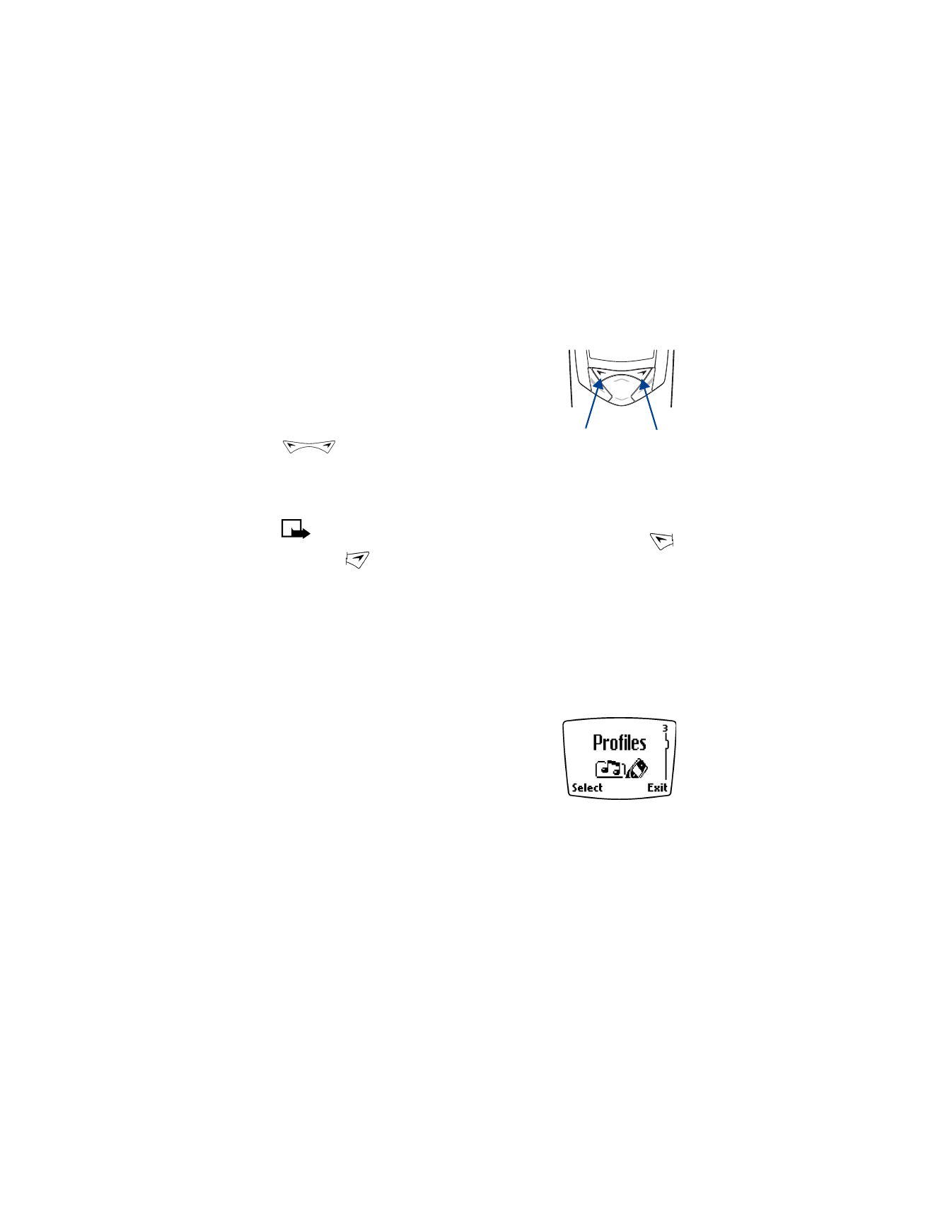
Selection keys
The selection key allows you to select various
phone options.
At the bottom of the Start screen, two options
appear: Menu and Names. The selection key
is located just below these options.
The left portion of the selection key is located
under Menu. The right portion of the selection key
is located under Names.
Note: While your phone has a single selection key, for simplicity,
this guide refers to them as if they were two separate keys:
and .
When you press the left selection key at the Start screen, the word
Messages appears. The text above the left selection key changes to
Select and the text above the right selection key changes to Exit.
When you press the right selection key at the Start screen, options for the
Names feature appear. The text above the left selection key changes to
Select and the text above the right selection key changes to Exit.
Scroll bar
When you press Menu, a vertical scroll bar appears
on the right side of the screen. This scroll bar has
a tab which moves up or down to indicate your
location in the menu.
• INDICATORS AND ICONS
You have two types of identifiers on your phone: icons and indicators.