
• SIGN ON TO THE WIRELESS INTERNET
You use the services menu to connect to the Internet.
1
At the Start screen, press Menu 9 (Menu > Services).
2
When Home is highlighted, press Select.
Option
What it does
Home
Starts the browser and takes you to your service
provider’s home page.
Settings
Provides options for changing connection settings,
appearance settings, and security certificate.
Bookmarks
Shows a list of all saved bookmarks. You can add or
edit bookmarks.
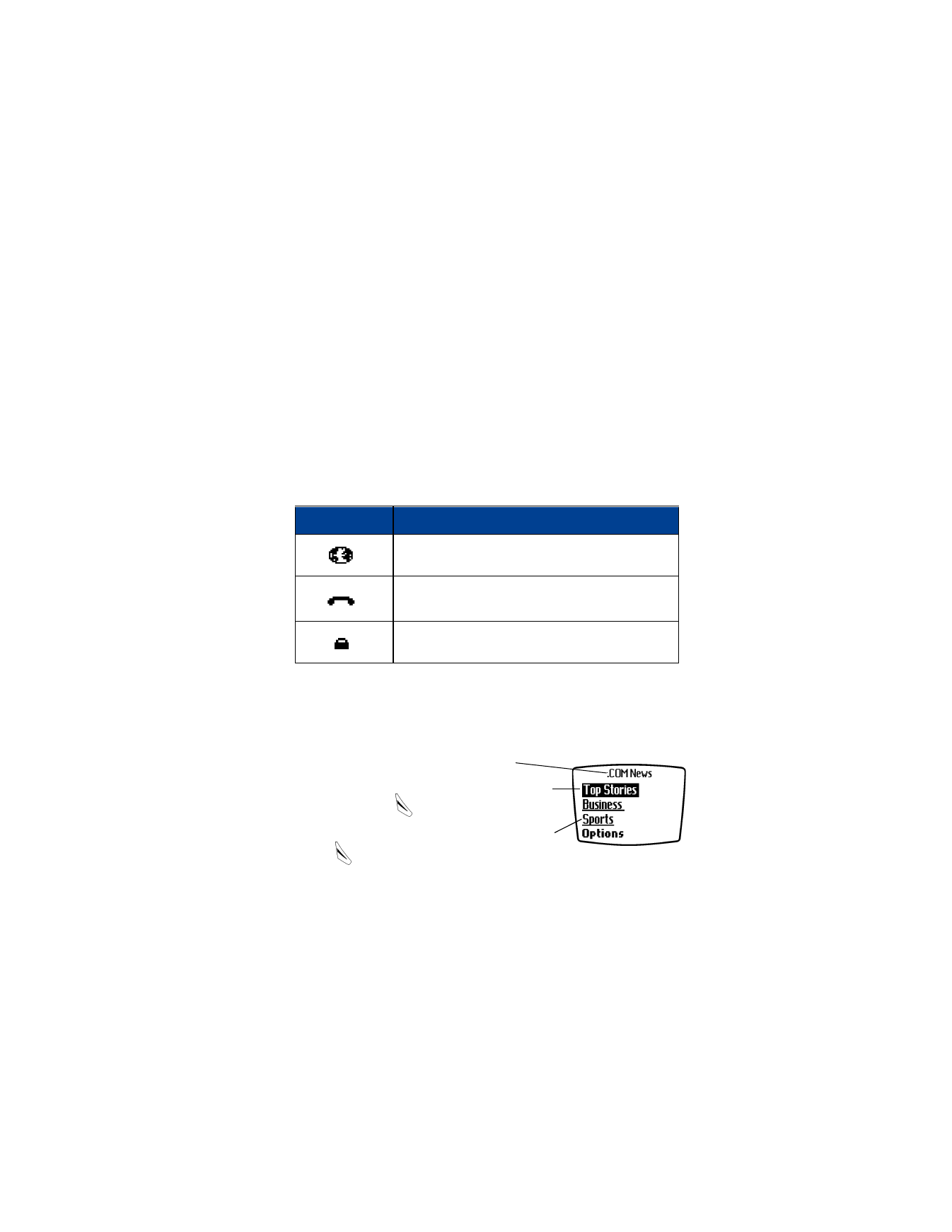
[ 93 ]