
16 Text message input
The text message network service allows you to write, send, forward and
reply to text messages.
Your phone has space to store up to 40 text messages, depending on the
length of each message. The maximum length and appearance of a received
text message may differ, depending on the capabilities of the network
from which it originated.
Note: Both you and your intended recipient must subscribe to the
text messaging service through your respective service providers
to use this service.
• WRITING MESSAGES
You can write messages using Standard text input or Predictive text input.
Standard text input
When you select this mode,
or
appears as visual
confirmation.
1
Find the key that has the letter you want to enter.
2
Press it as many times as needed for the letter to appear on
the screen.
For example, to enter the name Nokia:
Press
N
Press
(to change to lower case input)
Press
o
Press
k
Press
i
Press
a
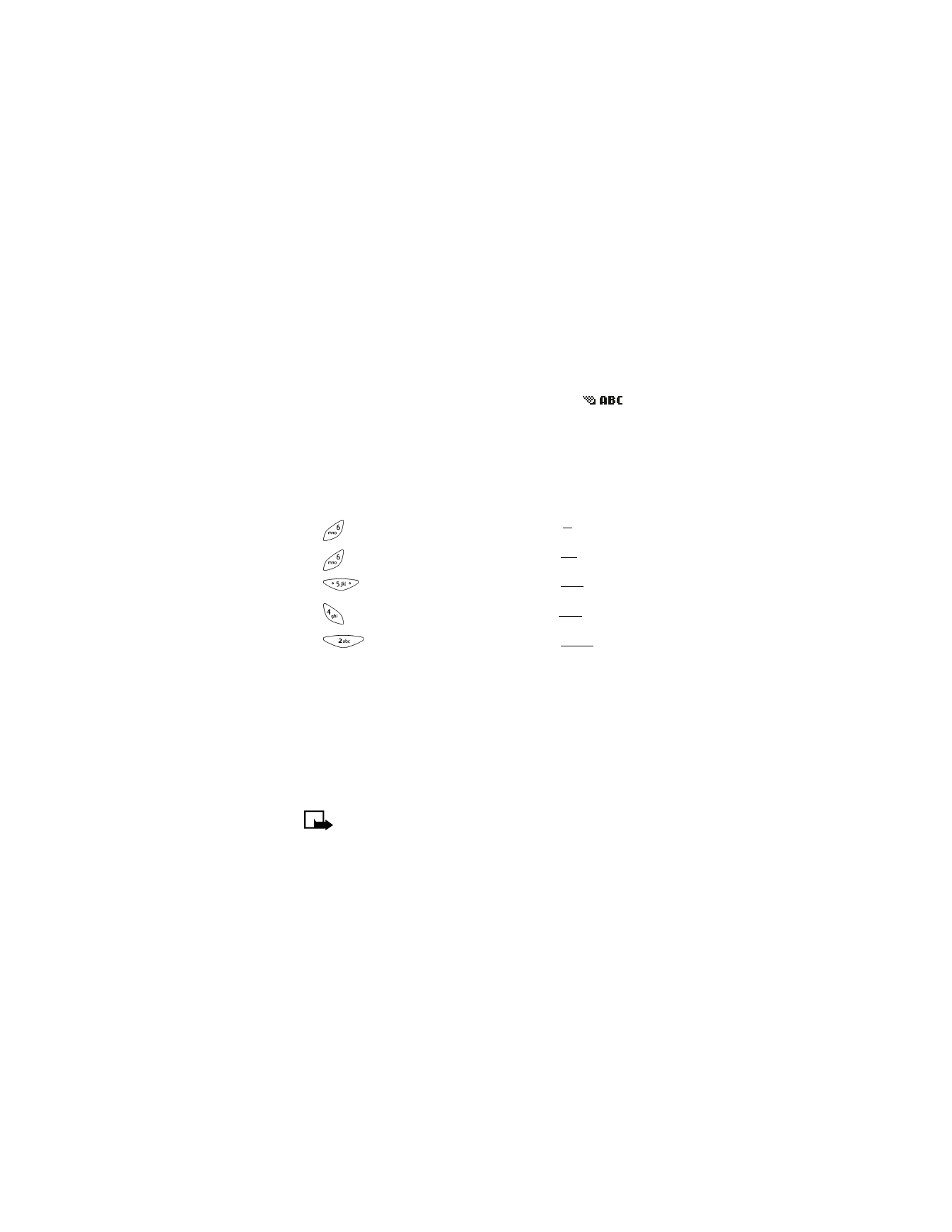
[ 70 ]
16
• PREDICTIVE TEXT INPUT
With predictive text input, you only need to press a number key once for
each letter. Your phone uses a built-in dictionary to predict or guess what
your are writing. You also can add new words to the dictionary.
When the predictive text feature is activated, the icon
is visible
in the text message window.
Using Predictive Text
Since the displayed word changes after each key stroke, you will need to
disregard the displayed word until you have keyed in all the characters.
For example, to enter the name Nokia with the English dictionary selected:
Press
(for
N; the screen will display O)
Press (for
o; the screen will display On)
Press (for
k; the screen will display Mol)
Press
(for i; the screen will display Onli)
Press
(for
a; the screen will display Nokia)