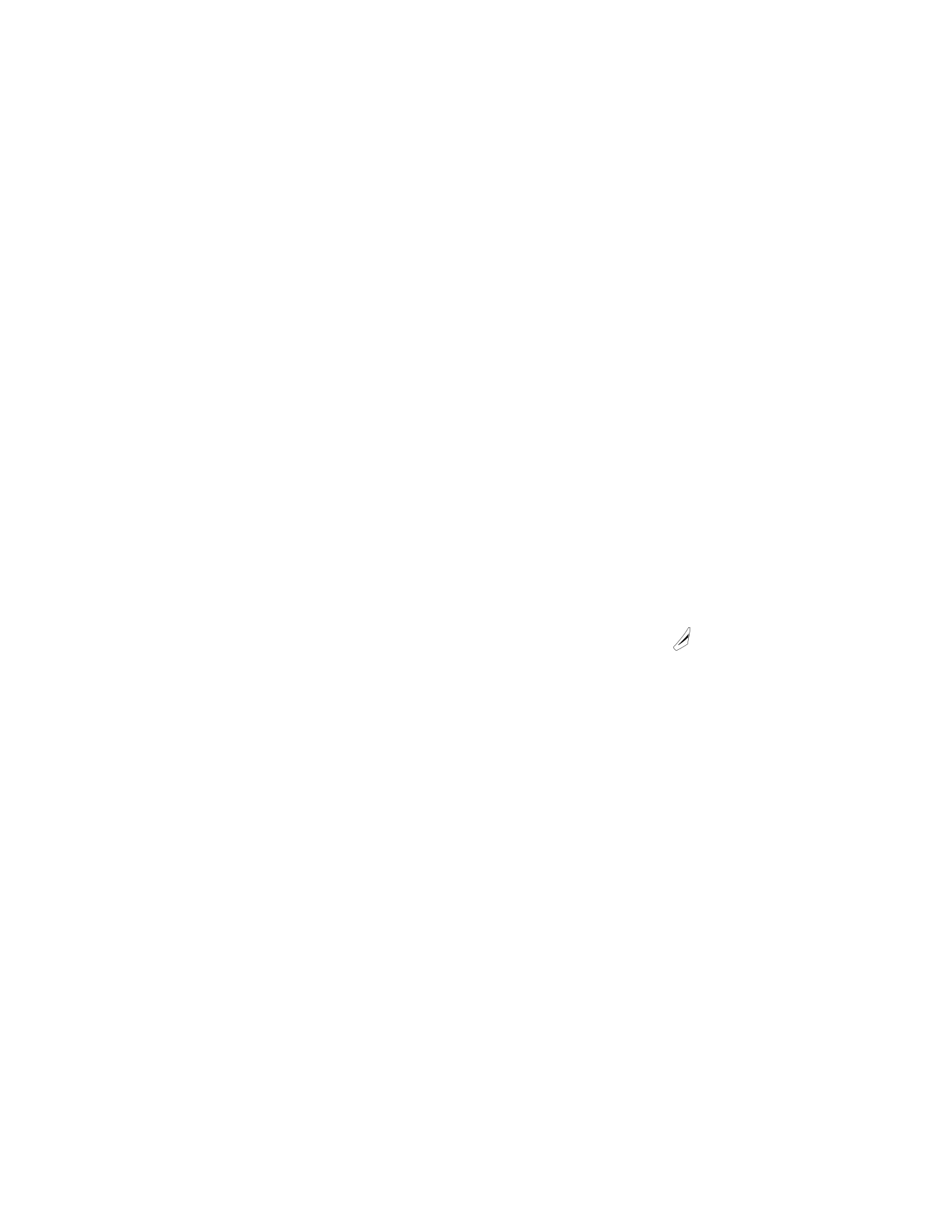
• AUTOMATIC REDIAL
Automatic redial enables your phone to continue trying to call a number
that is busy due to wireless network problems.
When you call a number and get a busy signal because of network
problems, your phone redials this number up to three times. If you want
to stop the automatic redialing process before the last attempt, press
.
Before you can use the automatic redial feature, you must activate it.
1
Press Menu 4-3-1 (Menu > Settings > Call settings >
Automatic redial).
2
Scroll to On and press OK.